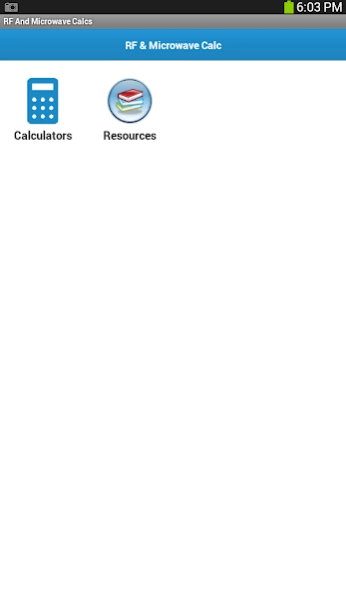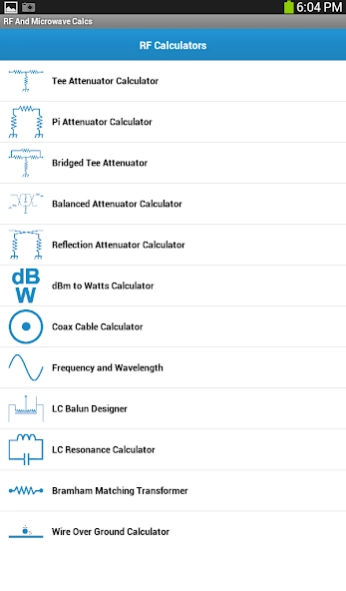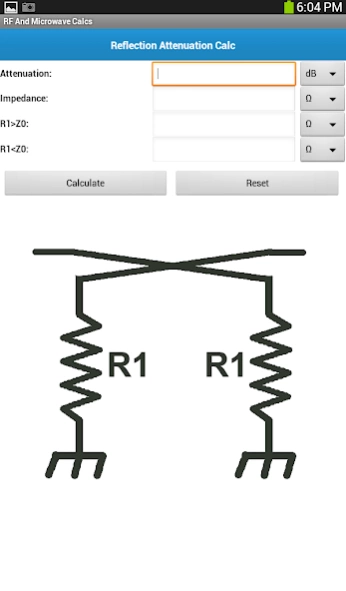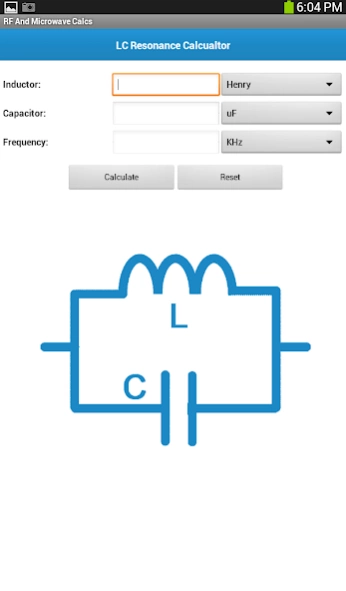RF And Microwave Calcs 1.8
Free Version
Publisher Description
RF And Microwave Calcs - A unique android app for RF and Microwave students, engineers and hobbyists.
This app is for RF and microwave students, engineers and hobbyists. App has many RF calculators and resources that will help you in study and in professional life.
We have several useful calculators here:
Tee Attenuator Calculator
Pi Attenuator Calculator
Bridged Tee Attenuator Calculator
Balanced Attenuator Calculator
Reflection Attenuator Calculator
dBm to Watt Converter
Coax Cable Calculator
Frequency To Wavelength Calculator
LC Balun Designer
LC Resonance Calculator
Bramham Matching Transformer
Wire Over Ground Calculator
Free Space Path Loss Calc
Parabolic Antenna Gain Calc
Microstrip Calc
RC Filter Calc
7 PCB calculators (Pro only)
6 Impedance Matching Calculator (Pro only)
And in resources we have:
RF Connector Specifications
Radio Frequency Table
CDMA vs GSM Specs
Rectangular Waveguide Dimensions
dBM-dBw and Watt Conversion Table
Coax Connector Torque Specs
Cellular Standard Data Rates
Coax Cable Specs
Radio Spectrum Segments
and
cool RF circuits
for you...............And soon very are coming with lot more so be here with us............
About RF And Microwave Calcs
RF And Microwave Calcs is a free app for Android published in the System Maintenance list of apps, part of System Utilities.
The company that develops RF And Microwave Calcs is Piddo apps. The latest version released by its developer is 1.8.
To install RF And Microwave Calcs on your Android device, just click the green Continue To App button above to start the installation process. The app is listed on our website since 2017-11-18 and was downloaded 2 times. We have already checked if the download link is safe, however for your own protection we recommend that you scan the downloaded app with your antivirus. Your antivirus may detect the RF And Microwave Calcs as malware as malware if the download link to com.ancientdevelopers.rfandmicrowavecalcs is broken.
How to install RF And Microwave Calcs on your Android device:
- Click on the Continue To App button on our website. This will redirect you to Google Play.
- Once the RF And Microwave Calcs is shown in the Google Play listing of your Android device, you can start its download and installation. Tap on the Install button located below the search bar and to the right of the app icon.
- A pop-up window with the permissions required by RF And Microwave Calcs will be shown. Click on Accept to continue the process.
- RF And Microwave Calcs will be downloaded onto your device, displaying a progress. Once the download completes, the installation will start and you'll get a notification after the installation is finished.